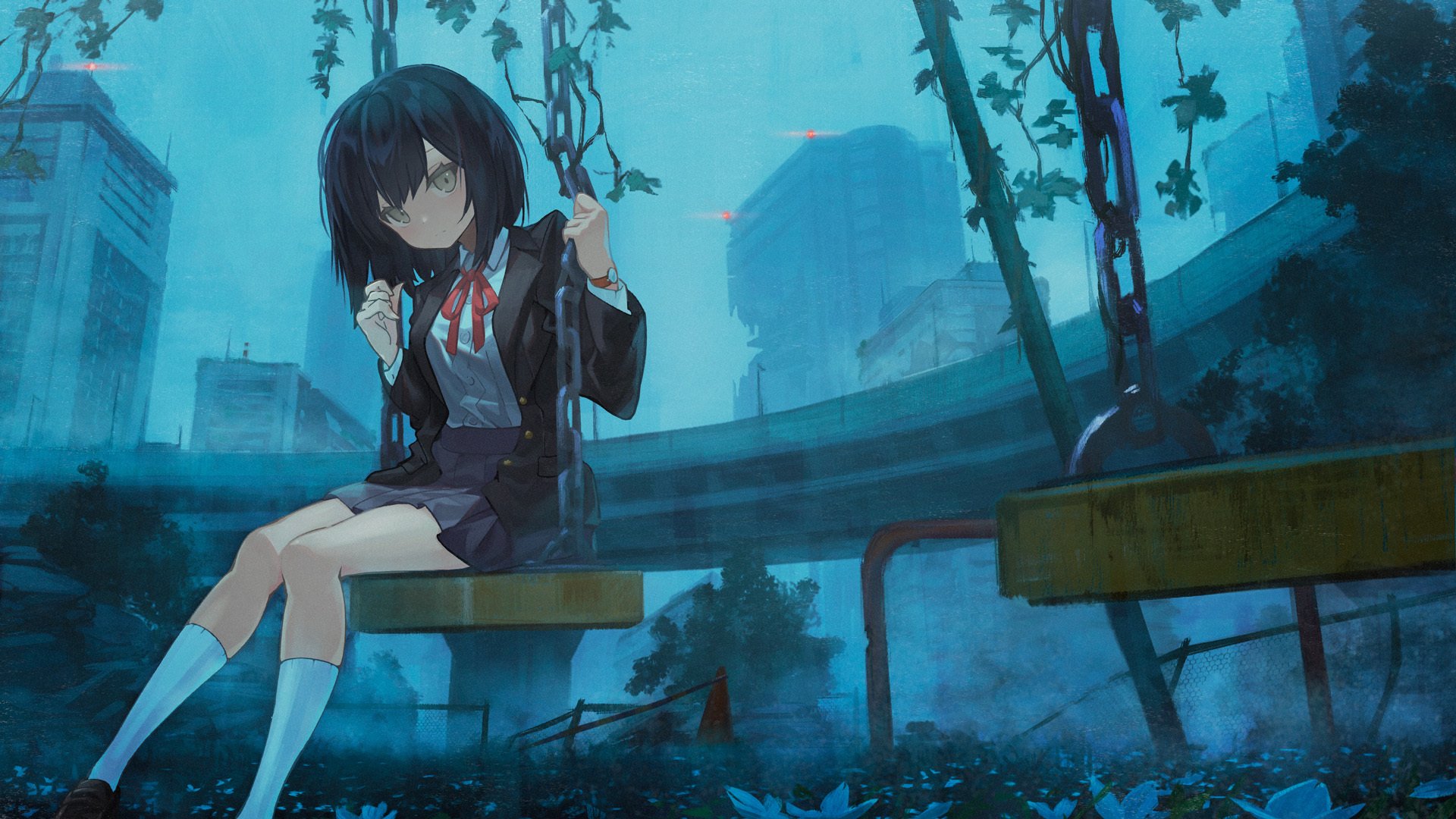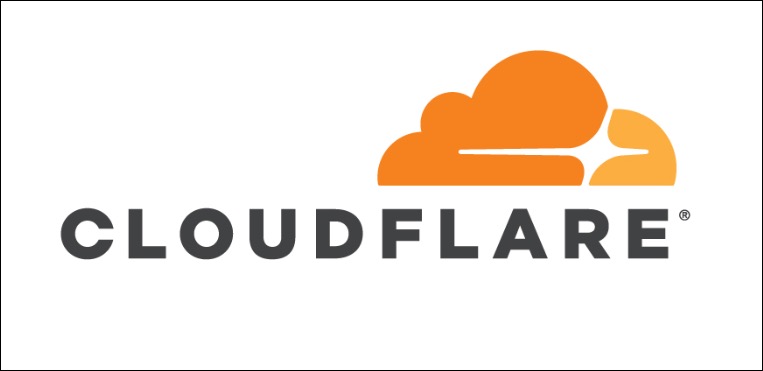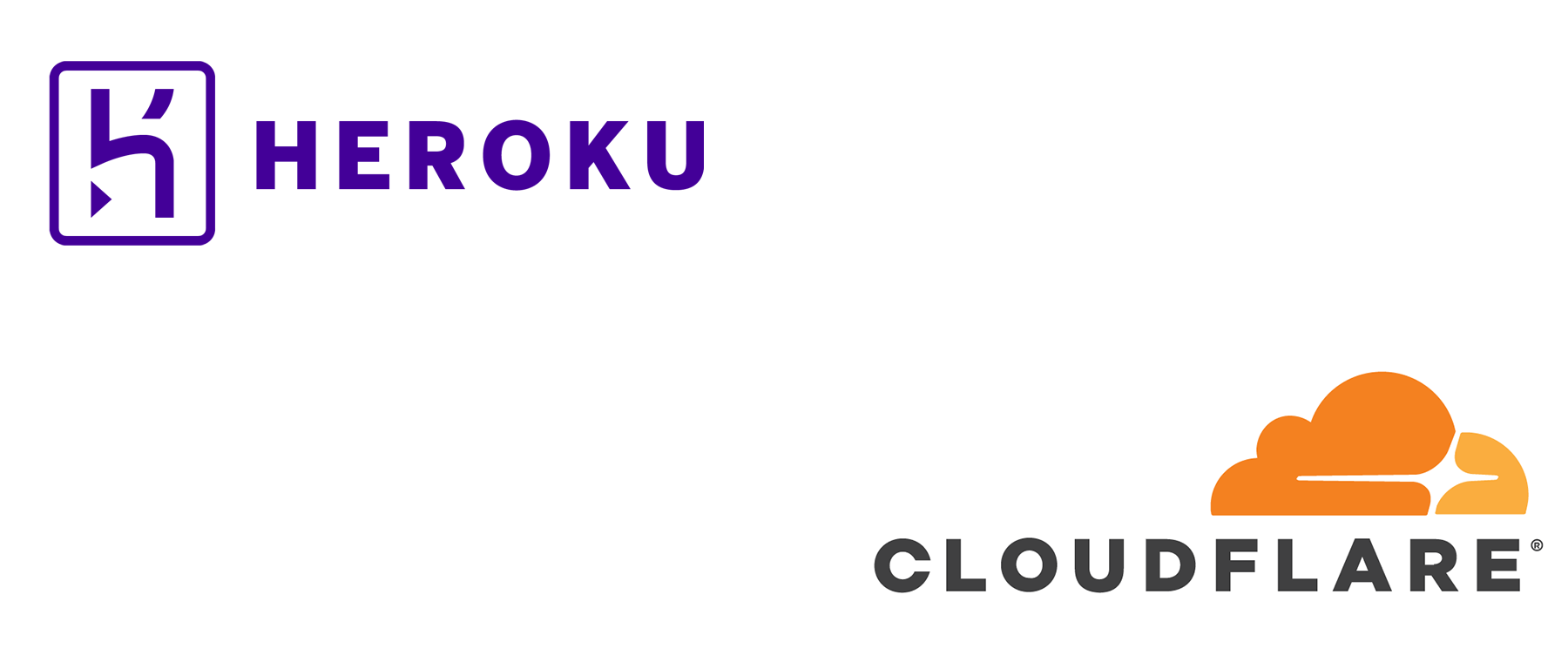Hexo 主题美化-网站运行时间
在主题自定义配置 themes/next/layout/_custom/custom.swig 文件中添加如下代码:
{# 页脚站点运行时间统计 #} {% if theme.footer .site_runtime .enable %} <script src="https://cdn.jsdelivr.net/npm/[email protected] /moment.min.js" ></script> <script src ="https://cdn.jsdelivr.net/npm/[email protected] /moment-precise-range.min.js" > </script > <script > function timer ( var ages = moment.preciseDiff (moment (),moment ({{ theme.footer .site_runtime .since }},"YYYYMMDD" )); ages = ages.replace (/years?/ , "年" ); ages = ages.replace (/months?/ , "月" ); ages = ages.replace (/days?/ , "天" ); ages = ages.replace (/hours?/ , "小时" ); ages = ages.replace (/minutes?/ , "分" ); ages = ages.replace (/seconds?/ , "秒" ); ages = ages.replace (/\d+/g , '<span style="color:{{ theme.footer.site_runtime.color }}">$&</span>' ); div.innerHTML = `{{ __('footer.site_runtime')}} ${ages} ` ; } var div = document .createElement ("div" ); var copyright = document .querySelector (".copyright" ); document .querySelector (".footer-inner" ).insertBefore (div, copyright.nextSibling ); timer (); setInterval ("timer()" ,1000 ) </script > {% endif %}
在 themes/next/layout/_layout.swig 文件 body 标签中添加如下代码:
... {% include '_custom/custom.swig' %} </body> </html>
在主题主题配置文件 themes/next/_config.yml 中添加如下内容:
footer: ... + # Web Site runtime + site_runtime: + enable: true + # Specify the date when the site was setup + since: 20191124 + # color of number + color: "#1890ff"
然后在文件 themes\next\languages\zh-CN.yml 中补全对应文案:
footer: powered: "由 %s 强力驱动" theme: 主题 # total_views: 总访问量 # total_visitors: 总访客量 total_views: "历经 %s 次回眸才与你相遇" total_visitors: "我的第 %s 位朋友" + site_runtime: "我已在此等候你"